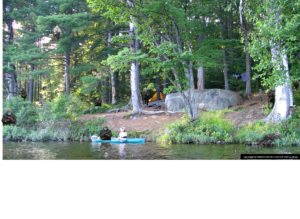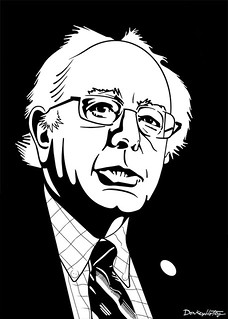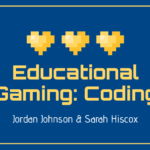Ok, PowerPoint is one of the technologies still being used in the classrooms that I know a bit about. However, I didn’t realize that it could also be used as an amazing graphic editing tool.
Bernie Sander’s casually taking in the Presidential inauguration (and the many memes created all over the world as a result), could not have come at a more opportunistic time either. This week I gained some skills to partake in this viral meme making…and I did it all on PowerPoint!
Here is my first go at a Bernie Meme:

Very simple, I just added a transparent version of Bernie into a slide of The Sword and the Stone (one of my childhood faves).
Next up I tried adding text and many more ‘Bernie’s’:

So, as you can see having a transparent image makes adding images and making memes-super easy and fun.
My final Bernie creation is a Where’s Waldo situation. This was by far the most fun to create. I practiced adding different filters, outlines, and effects. I added shadows, used cropping, and even have his image reflecting in the water. All of these effects are in the tool bar of PowerPoint and I look forward to playing around more with the program and creating graphics for my lessons in the future.
This image contains 10 ‘Bernie’s’, lets see if you can find them all! *hint: the reflection does not count*